This week we continued working on the InDesign brochure we began during Week 2. We also began work in Photoshop, discussing image resolution, dimensions, and maintaining proportions.
Bleed Lines
We discussed adding bleed lines. For a better description of the how and why of bleed lines, check out this description from printernational.
Image Resolution and Image File Formats
Many of you also expressed interest in image resolution and image file types. For print, images should always have a resolution of at least 300 dpi (dots per inch). Web resolution (low resolution) is generally 72 dpi.
We will cover more on image resolution and file types later in the course, but for those of you who would like to jump ahead, Lynda.com offers some great tutorials on this. Check out Print Production Fundamentals Ch. 8, “Examining image formats” and Ch. 9, “Looking at image resolution.”

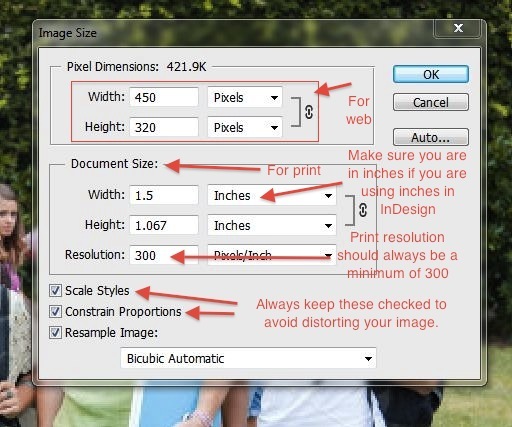
Hi there! Do you know if they make any plugins to help
with SEO? I’m trying to get my blog to rank for some targeted keywords but I’m not seeing very good success.
If you know of any please share. Appreciate it!
Hi Jordan,
Make sure to tag all of your posts and photos. Use the Google keyword tool to find relevant key words, and register your site with search engines.